Studies using departmental resources to identify patients via the EHR for recruitment should keep in mind a few best practices for EHR recruitment data pulls.
Questions? Comments? Contact [email protected]
EHR Data for Recruitment - Programmer Responsibilities
1. Filtering Opt-out/Do Not Contact for Research (DNCFR)
- Use APeX Field ID: 25470 – Research Okay to Contact [No=0] to remove patients who “opt-out”.
- Note that this is a relatively new field in APeX. The only way that it can be updated is if a patient receives a recruitment message and calls the study team and requests to opt out.
- Download the SQL code to remove DNCFR patients here.
2. Refreshing data
- If the study team plans to send recruitment information in waves over a period of time, programmers should refresh the list every three months to update death status and “DNCFR” status.
- Programmer should add heading text in red letters to remind researchers to comply. (See Fig. 1, below)
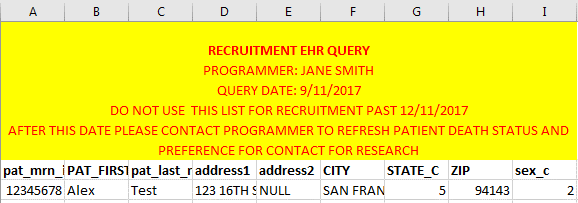
EHR Data for Recruitment - Study Team Responsibilities
1. Reporting deceased patients and “do not contact for research”
- If the study team is contacted by someone who has received the letter on behalf of a deceased person, or by someone who does not wish to be contacted for research, staff should apologize and let them know they will work to update the patient record. PRP staff monitors the email address below and triages updates to the APeX staff assigned with handling these updates.
A. Deceased: Record the date of death with the patient name and send via secure email to [email protected]. CTSI will ask the APeX team to mark the patient deceased and “do not contact for research”
B. DNCFR: Send the name and MRN of the patient via secure email to [email protected]. CTSI will ask the APeX team to mark the patient “do not contact for research”
2. Refreshing data
- If the study team plans to send recruitment information in waves over a period of time, programmers should refresh the list every three months to update death status and “DNCFR” status.
- Work with your programmer to refresh data after the expiration date indicated in the document heading. (See Fig. 1, above)
